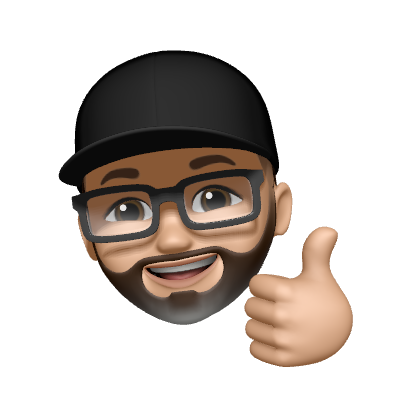OpenWrt – Overview
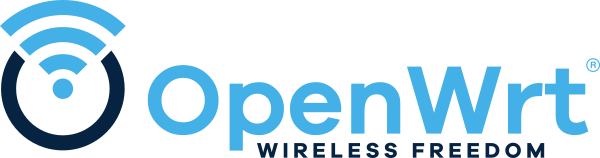
This blog series describes the configuration of an OpenWrt device and its services to increase the functionality of an AVM FRITZ!Box 4040 home router.
All articles of the OpenWrt series
OpenWrt is a very powerful Linux operating system that can run on embedded devices, like the home router AVM FRITZ!Box 4040, and increase the functionality of the hardware considerably.
The AVM FRITZ!Box 4040 does not have a modem and cannot connect to the internet. Therefor the home router is installed behind the "real" router which makes the internet connection with the ISP. The AVM FRITZ!Box 4040 is connected via WAN port to the router.
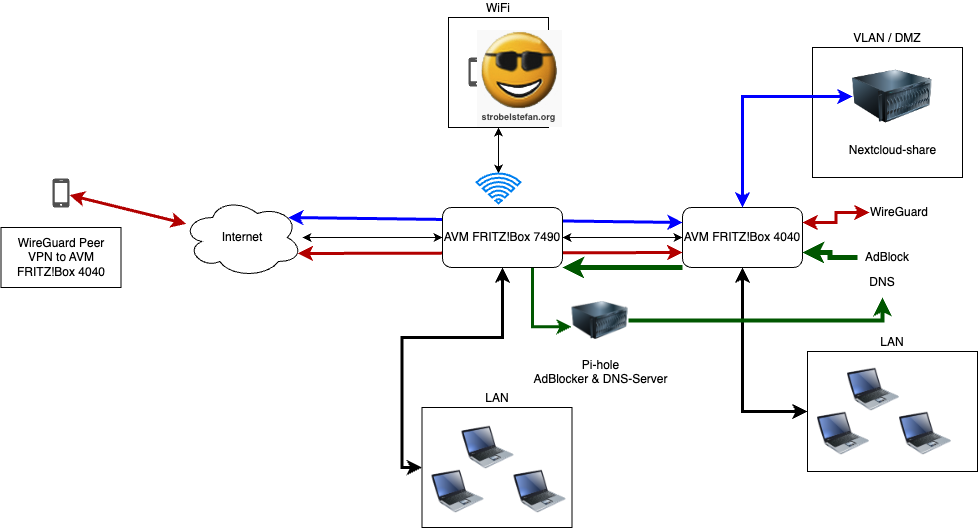
On the OpenWrt device (= AVM FRITZ!Box 4040) several services are installed and configured.
- Nextcloud within a VLAN with direct internet connection
- adblocker
- Stubby & DNSMASQ
- Statistics and traffic monitoring
This setup is just a test environment to show what is possible with OpenWrt. The configuration is not final! Suggestions and improvements please create an issue❗ or write a comment on my website.
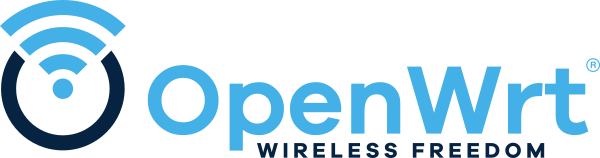
The OpenWrt Project is a Linux operating system targeting embedded devices. Instead of trying to create a single, static firmware, OpenWrt provides a fully writable filesystem with package management. This frees you from the application selection and configuration provided by the vendor and allows you to customize the device through the use of packages to suit any application. (👉 https://OpenWrt.org)
OpenWrt - First Setup
AVM Router Configuration
OpenWrt - System Configuration
OpenWrt - Securing LuCi via SSH Tunnel
OpenWrt - UBS Storage Device
OpenWrt - Statistics and Monitoring
OpenWrt - DDNS
OpenWrt - Adblock
OpenWrt - DNSMASQ & Stubby
OpenWrt - WireGuard VPN
OpenWrt - WireGuard Peer Configuration
OpenWrt - Network Configuration
OpenWrt - NTP via chrony
OpenWrt - Let's Encrypt
OpenWrt - Upgrade
All articles of the OpenWrt series
Gib mir gerne einen Kaffee ☕ aus ❗️
Wenn dir meine Beiträge gefallen und geholfen haben, dann kannst du mir gerne einen Kaffee ☕️ ausgeben.
Follow Me❗️
Weiterführende Links & Quellen
Image: Official OpenWrt Logo - https://OpenWrt.org/_media/docs/guide-graphic-designer/OpenWrt-logo-usage-guidelines.pdf